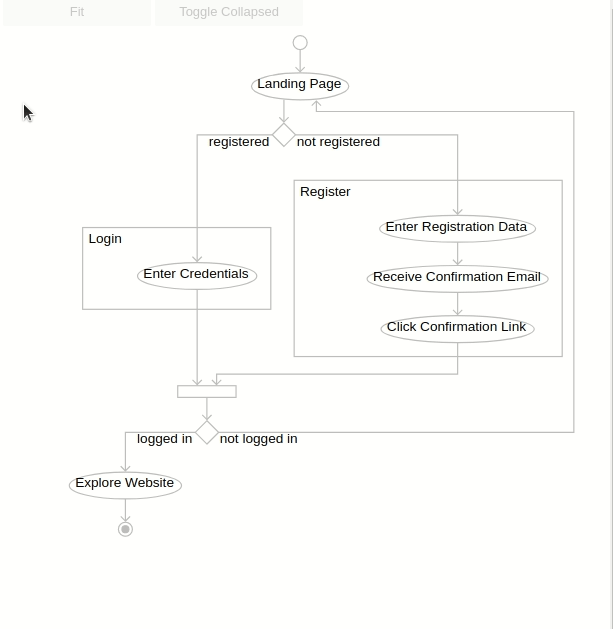ipyelk#
Jupyter Widgets for interactive graphs powered by the Eclipse Layout Kernel (ELK).
Install |
Demo |
Build |
Docs |
|---|---|---|---|
Screenshots#
what can you do… |
… with |
|---|---|
automatically lay out complex, nested data as diagrams |
|
interactive activity/flow-chart diagrams |
|
collapsible blocks |
|
visual simulations |
|
Prerequisites#
python >=3.7
JupyterLab compatibility#
|
|
special concerns |
|---|---|---|
|
|
needs |
|
|
untested |
|
|
Install#
ipyelk is distributed on conda-forge and PyPI.
ipyelk with conda (recommended)#
conda install -c conda-forge ipyelk jupyterlab=3
ipyelk with pip#
install nodejs with a package manager
pip install ipyelk jupyterlab=3
Developing#
See CONTRIBUTING for a development install.
How it works#
In your kernel, ipyelk:
In your jupyter_server:
serve the
@jupyrdf/jupyter-elkassets as a federated module
In the browser, @jupyrdf/jupyter-elk:
Uninstall#
pip uninstall ipyelk
Open Source#
This work is licensed under the BSD-3-Clause License. It contains pieces derived from other works.